그러나 VSCode에서는 해당 기능을 가진 Extension을 설치해 주어야 합니다.
관련하여 사용법을 정리했습니다.
01. Extension 버튼 클릭
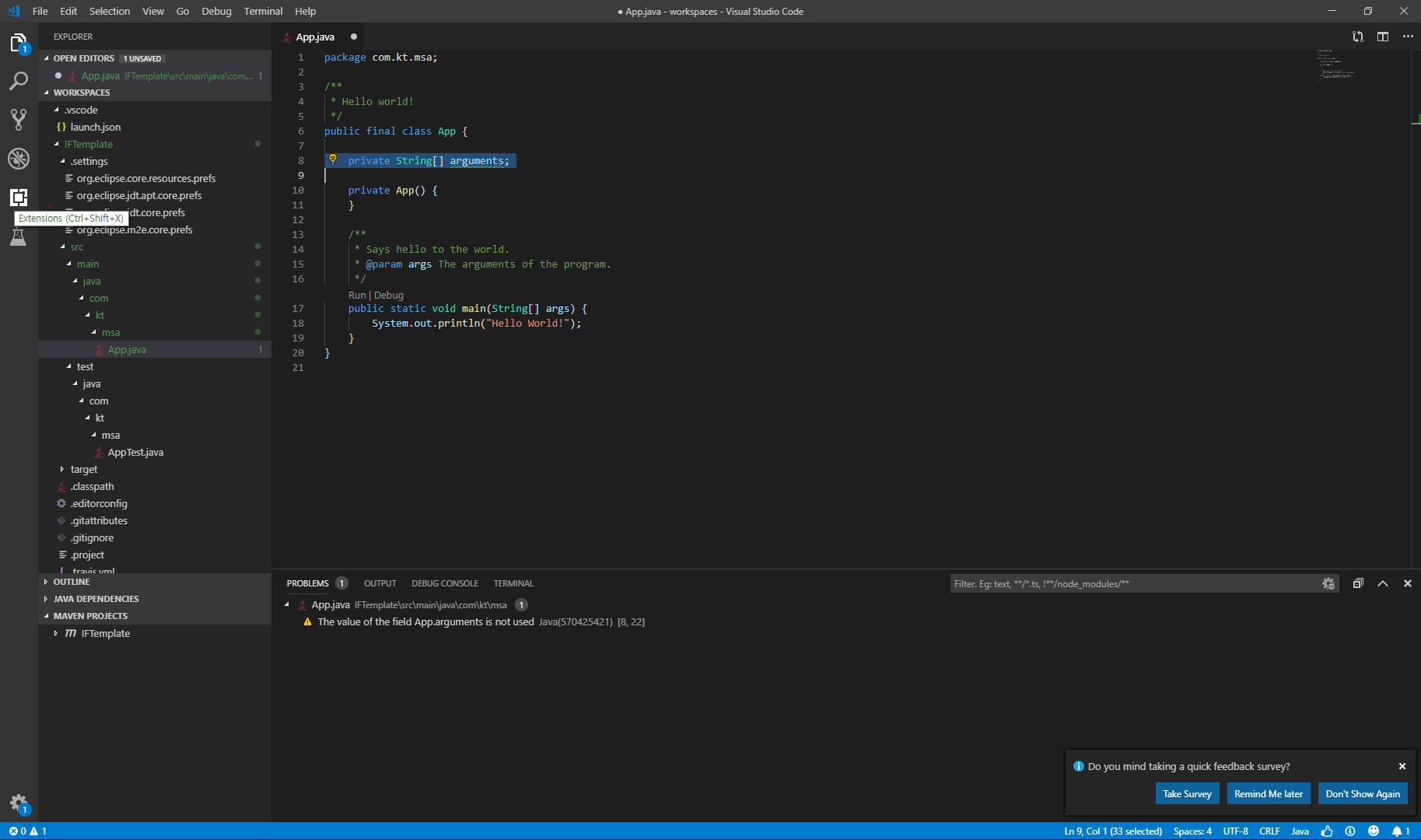
02. Getter and Setter Generator Extension 검색 및 설치
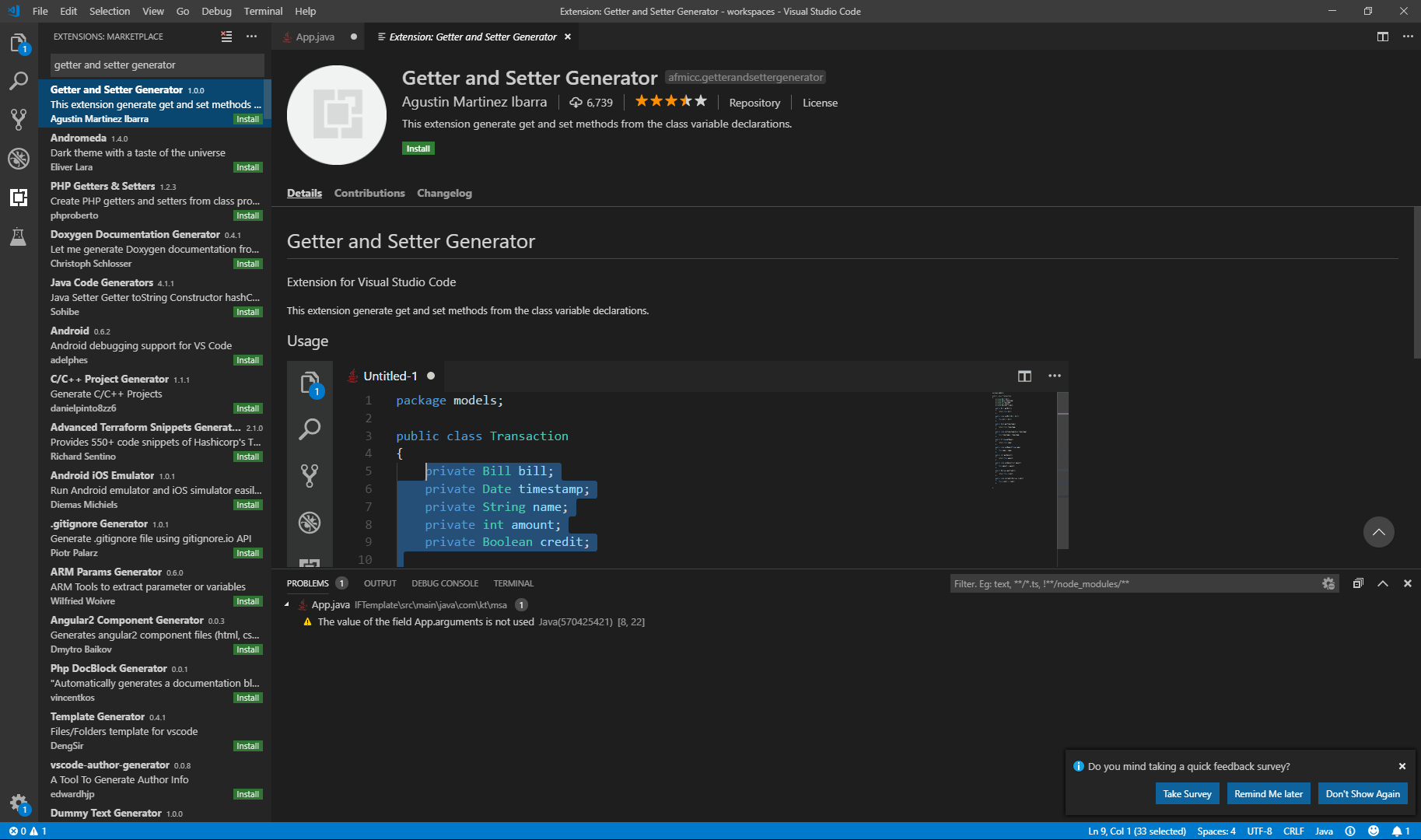
03. Getter/Setter를 만들고자 하는 변수 선택 후 마우스 오른쪽 클릭하여 Command Palette 선택
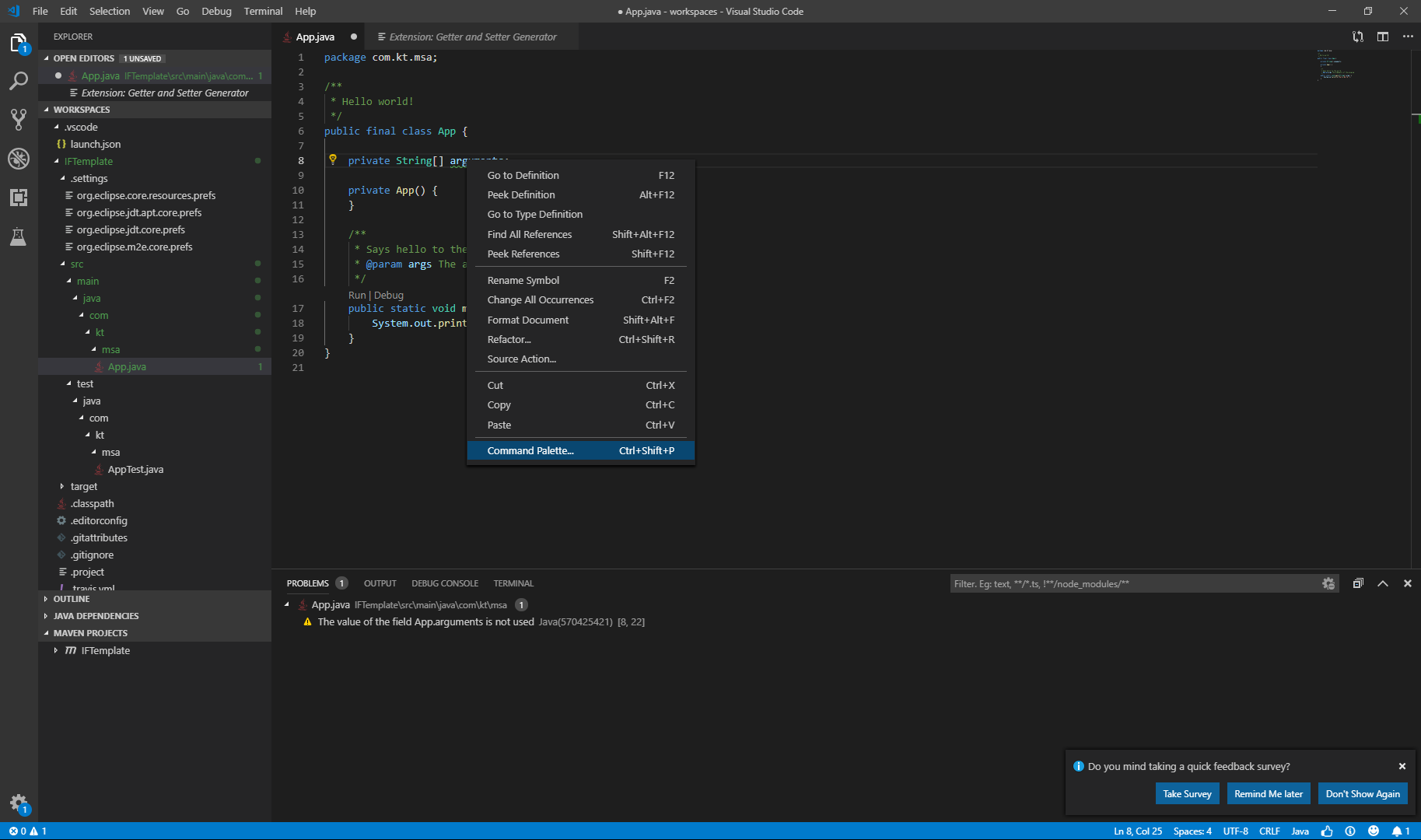
04. Generate 키워드로 검색
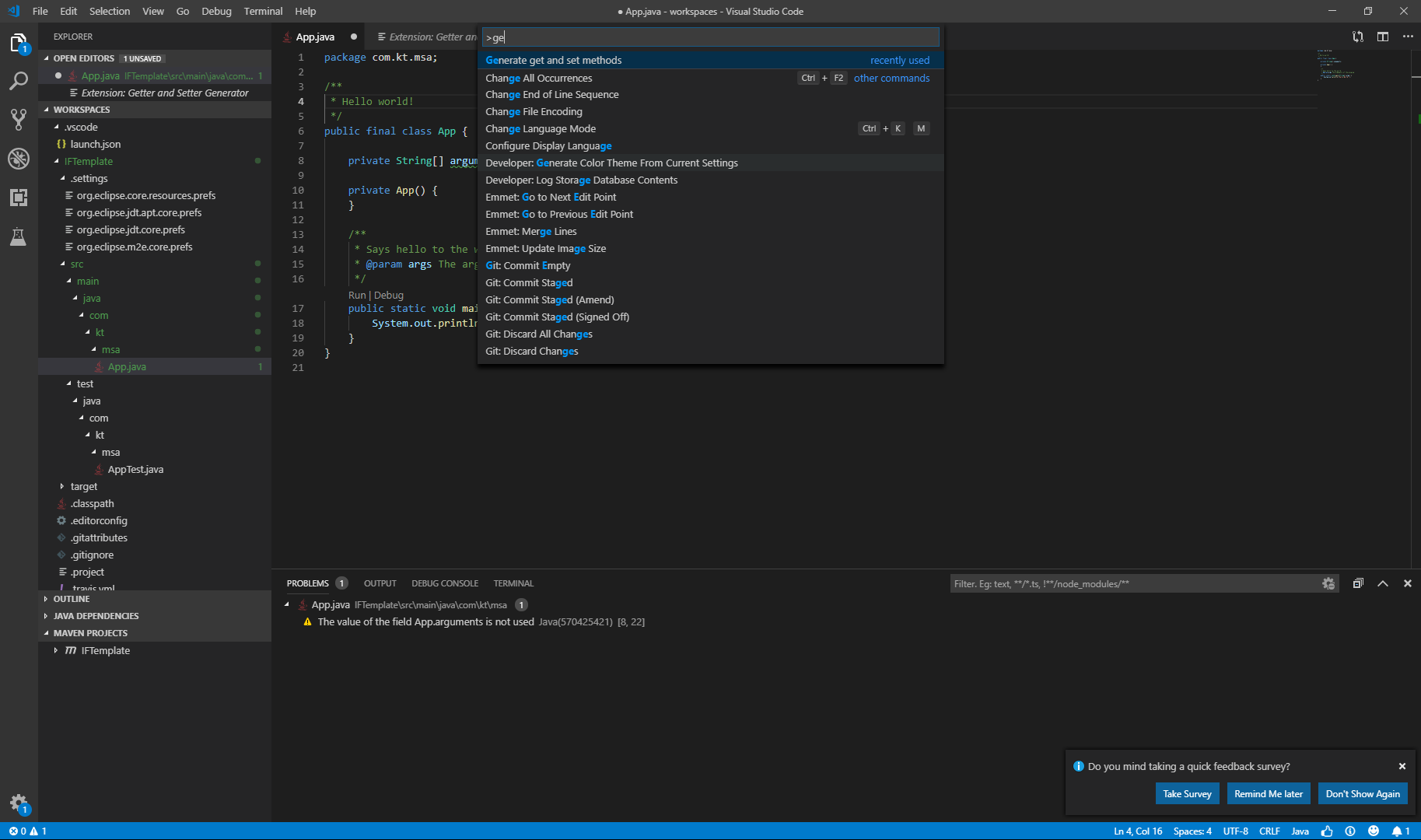
05. Generate Getter and Setter Method
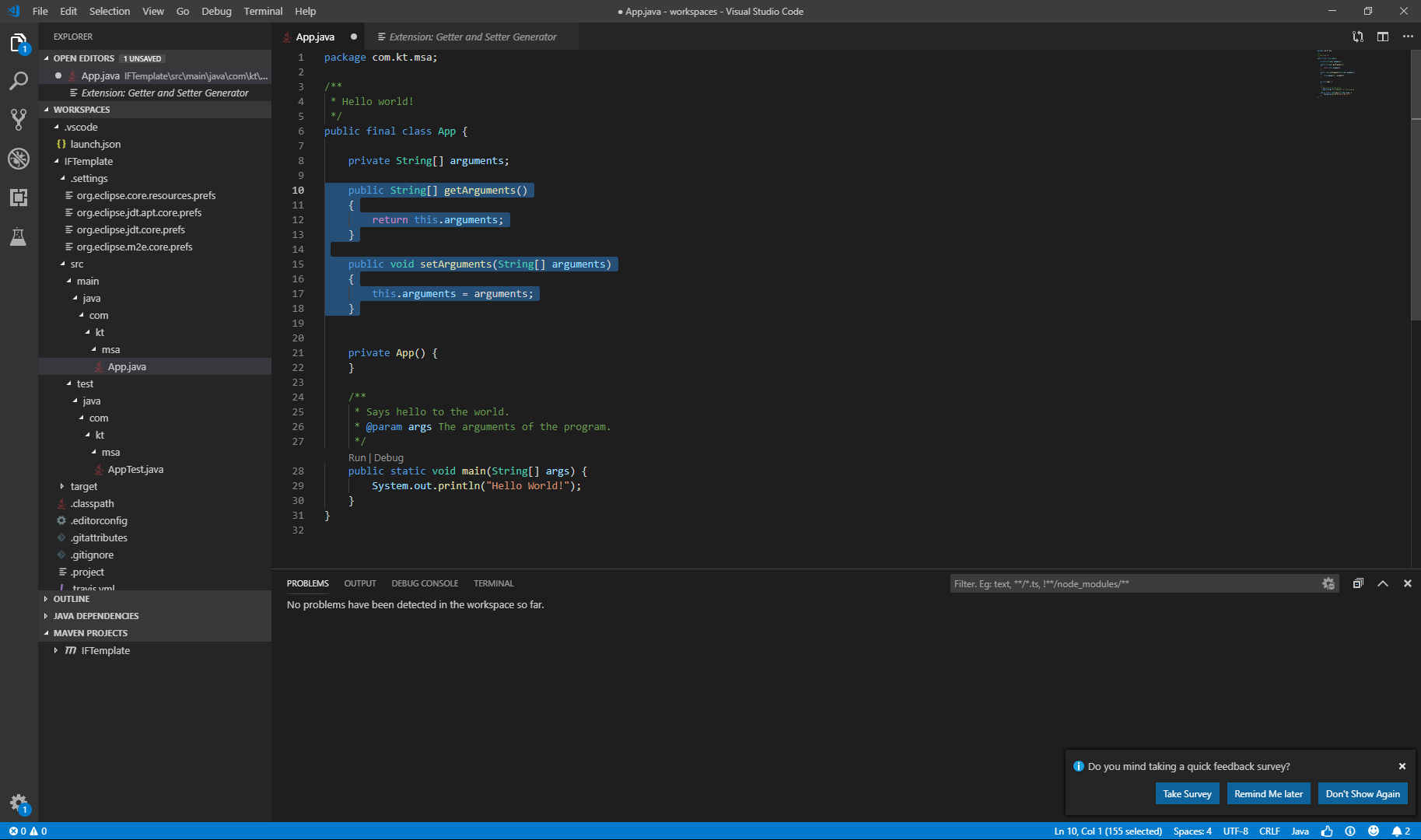


댓글을 달아 주세요
댓글 RSS 주소 : http://www.yongbi.net/rss/comment/842